Are you tired of managing payments and subscriptions manually for your dance studio? Look no further! Our Recurring Payment software solution for Dance Studios is here to revolutionize the way you handle transactions and streamline your financial processes.
In this comprehensive tutorial, we will guide you through the key features of our software, empowering you to take full control of your studio’s revenue and effortlessly manage recurring payments. From building custom packages to selling them to students, setting up automated recurring payments, and reviewing client purchases, we’ve got you covered every step of the way.
- Build a Package
- Sell a Package to Student
- Setup Recurring Payments
- Review Client Purchases
See the Recurring Payments video at the bottom of this page as well!
Build a Package
In Admin under Settings > Sales Items click Add New, and there will be a scree like this:
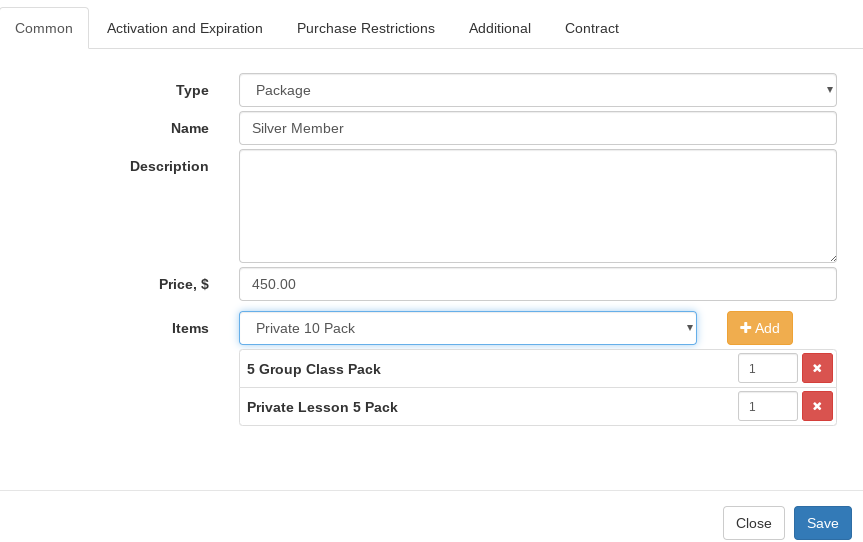
Notice in the above image that under the Items drop down menu, we have already added two items using the orange Add button. After saving we now have a package called Silver Member.
Sell a Package to a Student
From Admin click on Students, hover your mouse over a student’s name and click on Purchases. Then click on Add Purchase. In the first section of the Add Purchase, there is a screen like this:
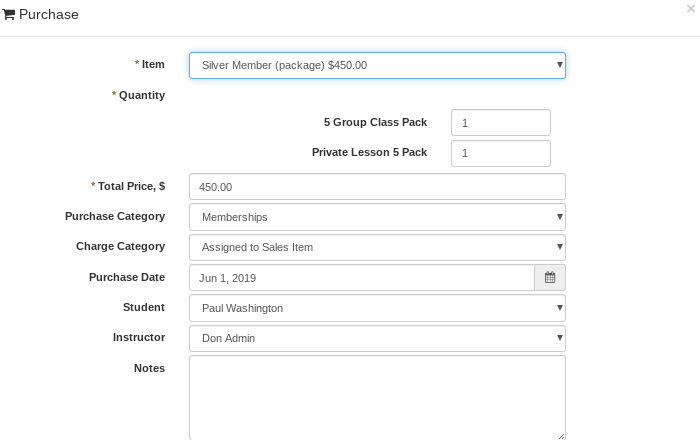
Notice under Item, the Silver Member is selected, and the system shows you the items that are pack of that package, and the price. Some fields from the Sales Package setup in step 1 are also automatically displayed.
Setting up Recurring Payments
The second part of the Add New is for creating recurring payments, and it looks like this:
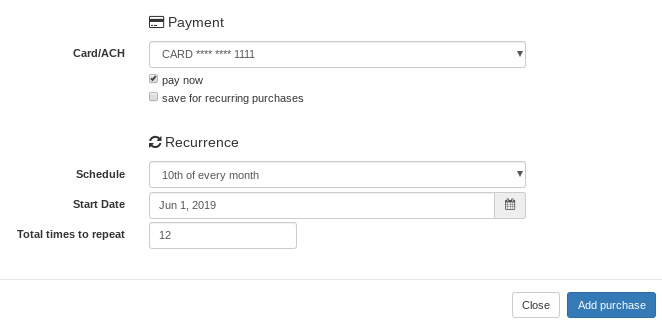
Assuming this student has one or more cards on file, we can select it in the Card/ACH drop down menu. If we check the Pay Now check box, then when the blue Add Purchase button is clicked, the money will be immediately processed (otherwise perhaps we will use recurring payments).
Then under Recurrence, we optionally can select a schedule of recurrence, and then number of times we want the payment to repeat. It will then automatically add the Items from the Package to the account every month, and charge the card. In this example, 5 privates and 5 groups are added.
Review Client Purchases
From Admin, we can click on the Purchases tab, and we will see a page like this:
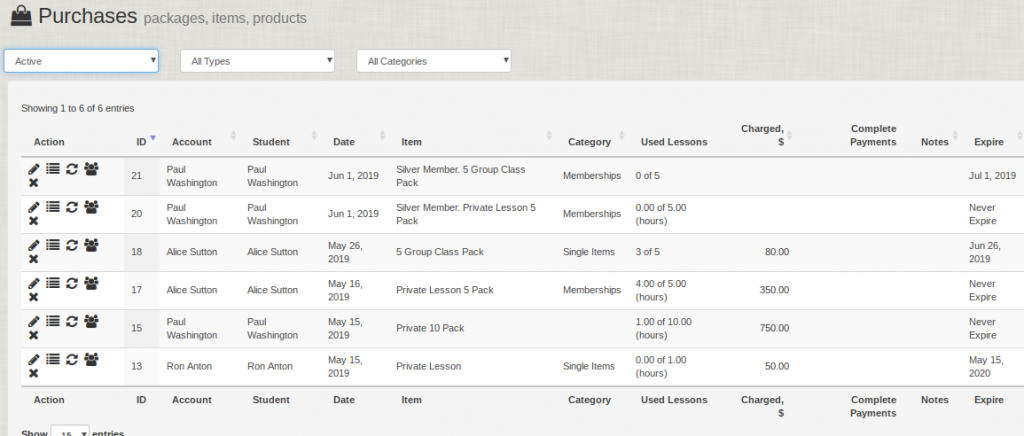
We will see the purchase made by Paul Washington in the above example. It is split into two rows, one for the group classes, and one for the private lessons. Once payments are tendered, we will start to see information about the completed payments. And as lessons are used, of course this information will be updated too.
The Purchases screen is a great place to track all of your recurring payments. Perhaps a large number of clients will be setup for recurring payments, and you will be able to predict your income in advance!
Our recurring payment software for Dance Studios offers an all-in-one solution to simplify and optimize your payment management processes. By leveraging the power of automation and advanced features, you can effortlessly create and sell packages, set up recurring payments, and track client purchases with ease. We’re excited to be a part of your success story and provide you with the tools you need to thrive in the competitive dance industry. Let our Recurring Payment Software be your trusted partner in achieving financial excellence and unlocking the full potential of your dance studio.